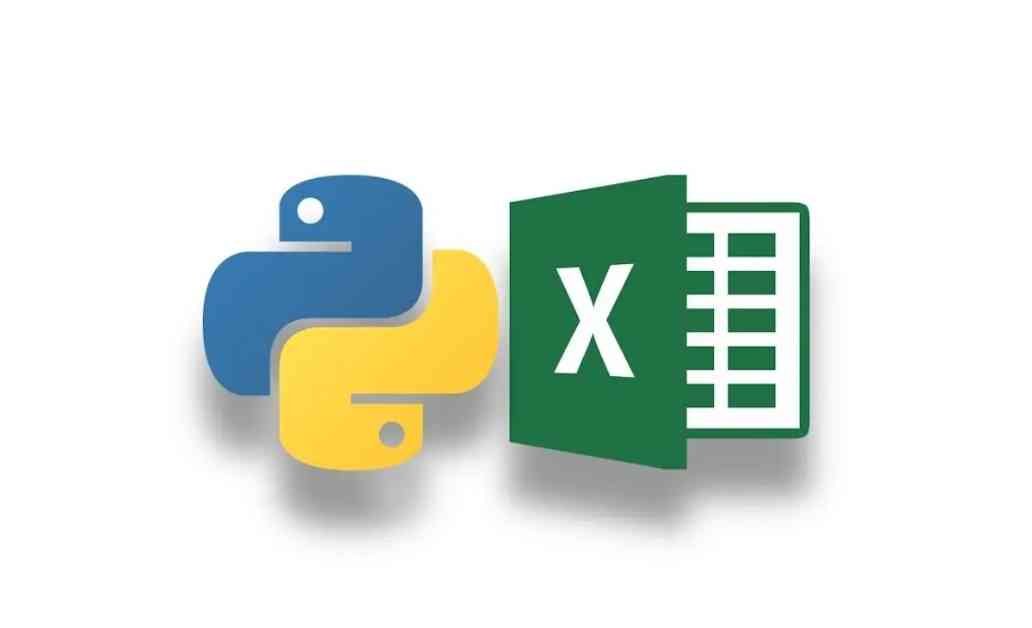Excel Integration with Python – A Game Changer for Data Analysis!
Microsoft has announced the availability of Python integration in Excel, a new major feature accessible to Microsoft 365 Business and Enterprise subscribers. After months of beta testing, this integration allows users to combine the analytical power of Python with the flexibility of Excel, transforming spreadsheets into advanced data analysis tools.
Simplifying Data Analysis
With this integration, users can now insert Python code directly into Excel cells to perform tasks such as data visualization, predictive modeling, or in-depth analysis. To streamline code management, Excel features a dedicated Python editor that monitors all cells containing code. This new approach makes complex analyses accessible directly from Excel, without the need to switch between software platforms. Convenient!
The integrated editor offers essential IDE features, including Intellisense, syntax highlighting, function tips, code tracking, and real-time debugging assistance.
Exploring Data with Python
It’s important to note that Python code execution occurs via the cloud, which may pose challenges during server outages or offline usage. Microsoft has also reserved certain advanced features, such as manual recalculation modes, for a paid license. Fortunately, an alternative solution is available with the Anaconda add-on, enabling local Python code execution for those seeking to avoid cloud dependency.
For users less familiar with Python, Copilot can assist by generating Python code from natural language commands. This feature allows non-programmers to conduct complex analyses simply by describing their desired outcomes. However, it’s recommended to verify Copilot-generated results for accuracy. Nonetheless, it significantly saves time for users.
Enhanced Data Analysis Capabilities
The integration of Python into Excel opens up new possibilities, especially for data analysts. Popular libraries like pandas and Matplotlib are directly accessible from Excel, simplifying data cleaning and visualization tasks. Advanced simulations like Monte Carlo simulations become feasible, providing greater flexibility for modeling and optimization.
This Excel evolution, currently available to Office Insiders, reinforces its role as a powerful and versatile data analysis tool. With Python integration, users can fully leverage advanced analysis potential while remaining in a familiar environment. This marks a significant advancement in data analysis capabilities.
Join the Mac4Ever Team
Mac4Ever is expanding its teams and is seeking individuals to contribute to news reporting, video content creation, and content optimization. If you are interested in joining, don’t hesitate to apply!
Excel Integration with Python – A Game Changer for Data Analysis!